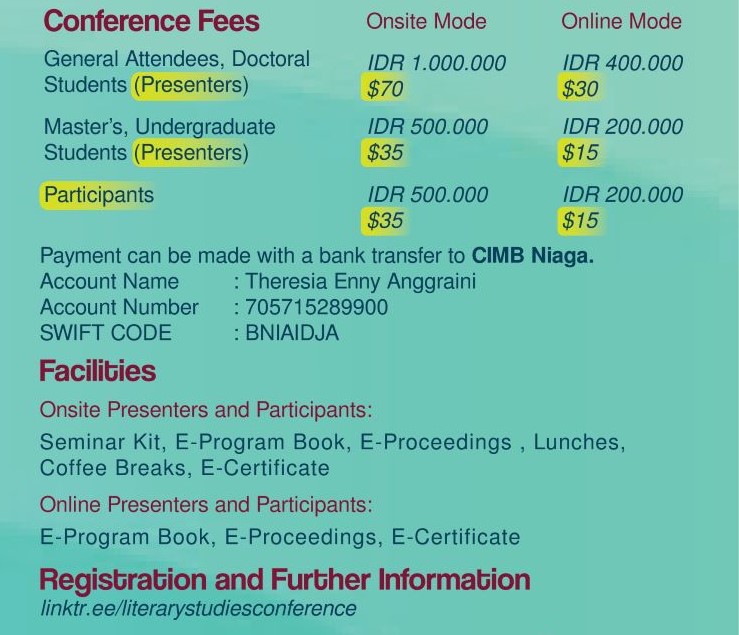LSC 2023: Important Dates, Fees, Facilities |
|
|
|
| Posted: 2023-04-04 | |
Proceedings (UC 2021 Front Cover) |
|
Here comes our UC Proceedings 2021 Front Cover. |
|
| Posted: 2021-12-06 | More... |
Abstract Submission Steps |
|
The Undergraduate Conference on ELT, Linguistics, and Literature is annually organized by English Language Education Study Program, Sanata Dharma University, Yogyakarta. Driyarkara Room, Auditorium Universitas Sanata Dharma. June 10, 2023 – June 10, 2023
English Language Education Study Program of Sanata Dharma University proudly presents the 10th Undergraduate Conference on "Gamified Language Learning on Post Pandemic Era". We invite undergraduate students to submit abstracts for our upcoming conference to be held on June 10, 2023 at the Driyarkara Room, Auditorium Universitas Sanata Dharma. For further and latest information, check our instagram @uc.pbi.usd Information for Authors/Presenters The Undergraduate Conference on ELT, Linguistics and Literature How to create an author account? Well, why not try the five main steps below? 1. Visit the UC site: http://e-conf.usd.ac.id/index.php/ucpbi/UC 2. To create an account, click on menu “Account” from the top of the page. 3. Fill in the author information to the provided fields. 4. Remember to check “Create account as: Author” (Check/mark the Author box). 5. Click on “Create” button. Your UC author account has been created.
Well done! :-))
Steps to Submit an Abstract for UC 2023 Hi fellow UC-ers! Hope the following steps to submit an abstract are helpful.
In Step 1 (START), do the following: 1) Select the conference track (Abstract for UC 2023). 2) Check all of the Submission Checklist. 3) Agree to the terms of Copyright Notice. 4) (Optional) Give comments for conference director. 5) Click “Save and continue”.
In Step 2 (ENTER METADATA), do the following to complete the metadata, for example: 1) Author’s profile. (can add more than 1 author; Order: first author, second author …) 2) Title, abstract and keywords (can copy and paste). 3) Click “Save and continue”.
In Step 3 (UPLOAD SUPPLEMENTARY FILES), do the following: 1) Choose/locate the submission file to upload. 2) Upload your abstract file in .doc, .docx or .rtf format (Use the UC abstract template). 3) Click “Save and continue”.
In Step 4 (CONFIRMATION): For confirmation, click the “finish” button.
Thank you for your abstract submission. UC e-conf: https://e-conf.usd.ac.id/index.php/ucpbi/uc https://drive.google.com/file/d/1I67Ssx5PuUYObSqMI-ugh1Zetb6e8enI/view?usp=sharing
|
|
| Posted: 2021-03-10 | More... |
Creating an Author Account |
|
Information for Authors/Presenters The Undergraduate Conference on ELT, Linguistics and Literature How to create an author account? Well, why not try the five main steps below? 1. Visit the UC site: http://e-conf.usd.ac.id/index.php/ucpbi/UC 2. To create an account, click on menu “Account” from the top of the page. 3. Fill in the author information to the provided fields. 4. Remember to check “Create account as: Author” (Check/mark the Author box). 5. Click on “Create” button. Your UC author account has been created.
Well done! :-)) |
|
| Posted: 2021-02-27 | |
| 1 - 4 of 4 Items | |
Announcements
Literary Studies Conference is hosted by English Letters Department & Graduate Program in English Language Studies, Universitas Sanata Dharma, Indonesia, in cooperation with Ateneo de Manila University, the Philippines.
supported by  ***
***  This work is licensed under a Creative Commons Attribution 3.0 License.
This work is licensed under a Creative Commons Attribution 3.0 License.