Already have a Username/Password for USD Conference Systems?
Go to Login
Need a Username/Password?
Go to Registration
Registration and login are required to submit items online and to check the status of current submissions.
When creating your account, please make sure to select both "Reader" and "Author" roles.
✅ Reader: To receive notifications when presentations are published.
✅ Author: To be able to submit your papers to the conference.
Failure to select these options may limit your participation in the conference.
Thank you for your attention!
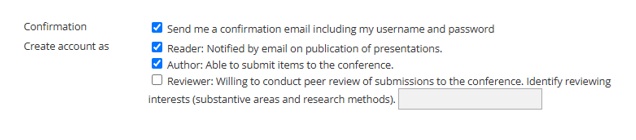
Abstract Submission Instructions for Authors :
- After logging in as an Author, please proceed with your abstract submission by clicking the User Home link .
- Once you see the "New Submission" option, click it to begin your submission process.
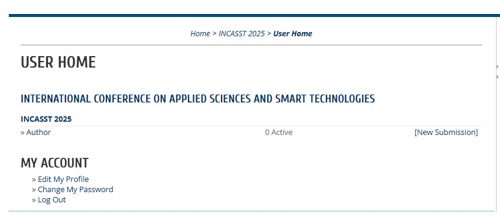
- On the Session Type page, make sure to select the “Abstract” bullet option.
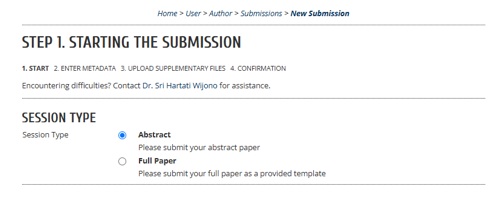
- Continue by filling in the author details
- and entering your abstract in the provided form.
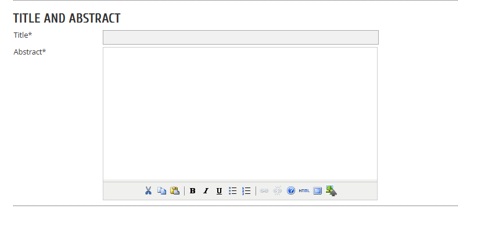
- If you do not have any supplementary files, you may simply skip that step.
- Follow each step until you reach the Finish Submission stage.
Once your abstract has been reviewed and approved, you will see the status “Awaiting Upload.”
At this point, you may proceed to submit your full paper.
If you wish to take advantage of the early-bird payment option (before 14 July 2025), please follow the instructions in the Payment submenu below.
To submit your full paper, please follow the steps below:
-
Log in to your account and go to the User Home page.
-
Click on the active submission that shows the "Awaiting Upload" status.
-
Upload your full paper following the provided guidelines and official template.
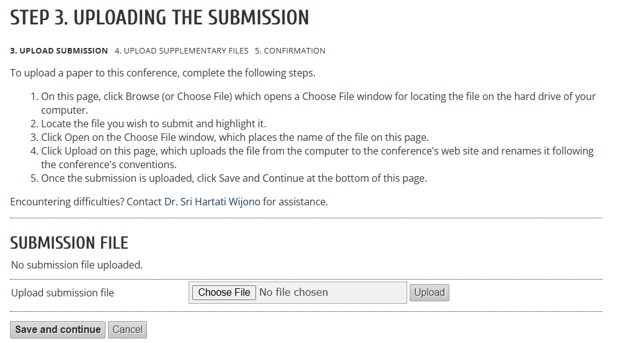
-
Ensure that the file has been successfully uploaded.
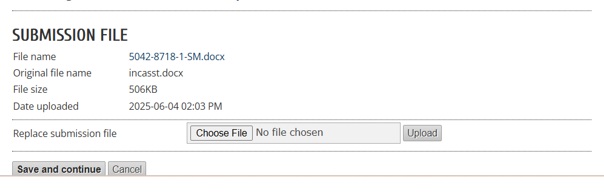
-
If you do not have any supplementary files, you may simply skip that step.
-
Continue through the submission process until you reach Finish Submission.
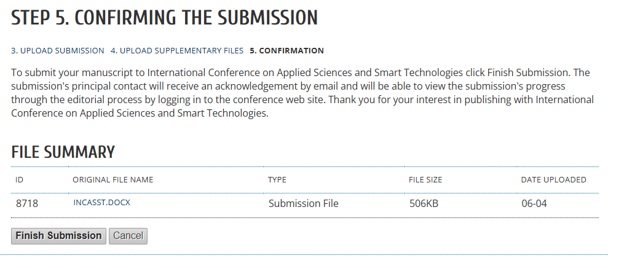
✅ After a successful upload, your submission status will appear as "Paper in Review". Please monitor your account regularly to check for updates on the review status.
Thank you for your contribution!Once your full paper has been reviewed and approved, the status will change to "In Editing".
This means your paper is ready for publication processing, and you may now proceed with the payment.
Please follow the steps below to complete your payment:
- Make the payment to the following account:
- Account No: 846 604 5484
- Account Name: Michael Seen
- Bank Name: Bank Central Asia Indonesia
- Bank Address: Jakarta 10310, Indonesia
- SWIFT Code: CENAIDJA
- Fill out the following form to upload your proof of payment.
- Once your payment has been confirmed, your submission status will change to "Posted" and it will be moved to the "Archive".
- We look forward to seeing you at the presentation session!

